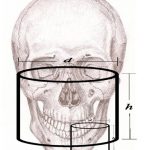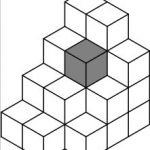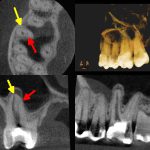Medical Services
Providing CBCT examination
In a workplace Dental Clinics of General Teaching Hospital and 1st Medical Faculty of Charles University it is possible to take a three-dimensional X-ray examination of teeth and bones of the head using Cone Beam Computed Tomography (CBCT) technology.
It is possible to selectively select the size of the display area (see diagram) Field of View
- from 5×5 cm high resolution for endodontic and isolated implantology purposes
- over 8×8 and 10×10 cm for multiple implants in both jaws
- after 17×13,5 cm for maximum display of the facial skeleton
Forms
- Application form for CBCT examination (PDF)
- Application form for CBCT examination (PC version - Word)
Other documents
- How to install the CBCT Scan Viewer (PDF)
- Sample CBCT scan of facial skeleton (ZIPPER)
- CBCT scanner installer (EXE)
How to use the CBCT Scan Browser on your computer (English webinars)
Introduction to 3D diagnostics CBCT
- FOV 17 × 13 and FOV 5 × 5 on the lbi model
- voxel
- yellow arrow - first channel (MB1), red arrow - second channel (MB2)
CBCT - Cone Beam Computed Tomography. Imaging X-ray examination, which captures the selected volume of tissues in all planes and allows to obtain a spatial overview and diagnostic information from them.
FOV - Field of view (Volume of investigated area). It is a cylinder that has a given diameter (first value) and height (second value) given in centimeters eg 5 × 5, 10 × 5 etc. Before the examination it is necessary to know approximately the size of the structure (in centimeters) that you want to display ( such as a single tooth, maxilla, both jaws together, etc.) and select a similar adequate FOV size. It is also necessary to select the FOV localization targeted to cover the examined structure (eg upper dental sextant, left clavicle, etc.)
Voxel - Volumetric Picture Element. The smallest volume subunit of the 3D object model. The computer model of an object can be divided into small cubes (voxels). These cubes (voxels) have a given side dimension given in the case of CBCT in micrometers. The smaller their size, the greater the resolution of the 3D model, which allows for greater detail to be observed.
DICOM Viewer - A specialized computer program is used to view 3D volumes. There are universal browsers that can open 3D volume in DICOM format from most CBCT devices. Most CBCT devices can export their 3D volumes with the included browser and variously limited features compared to the full version.
The list of features that should not be missing in the 3D volume viewer is as follows:
- browse through arbitrary slices in all planes
- reconstruction of 3D volume model with possibility to filter X-ray layers
- arbitrary adjustment of the section plane (essential function for endodontic diagnostics)
- measuring lengths and angles
- virtual implantation